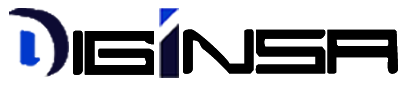Mastering Technical Implementation of Micro-Targeted Personalization for Higher Conversion Rates
Implementing micro-targeted personalization at a technical level is a complex yet crucial process that transforms raw data into highly relevant user experiences. This deep dive explores the precise, actionable steps to set up, configure, and optimize personalization engines that deliver personalized content at scale, ensuring each visitor receives a tailored interaction that boosts conversions. We will leverage expert techniques, real-world examples, and best practices to elevate your personalization strategy from foundational concepts to mastery.
1. Understanding the Technical Foundations of Micro-Targeted Personalization
a) How to Integrate User Data Collection Tools (CRM, Analytics Pixels) for Precise Segmentation
The cornerstone of micro-personalization is collecting high-quality, granular user data. Integrate tools such as CRM systems (e.g., Salesforce, HubSpot), analytics pixels (Google Analytics, Facebook Pixel), and event tracking scripts into your website or app. Use a tag management system (TMS) like Google Tag Manager (GTM) to streamline deployment and management of these snippets.
- Set up custom events: Track specific actions such as cart abandonment, product views, or search queries. For example, in GTM, create a custom event trigger for “Add to Cart” clicks.
- Implement data layer variables: Standardize data collection across platforms by pushing structured data into a central data layer. For example, include user ID, session info, and product details.
- Integrate with CRM APIs: Use server-side scripts or middleware to sync user behaviors and attributes with your CRM, enabling unified user profiles.
b) Setting Up Data Storage and Privacy Compliance (GDPR, CCPA) to Ensure Ethical Personalization
Securely storing and managing user data is critical. Deploy a scalable data warehouse (e.g., AWS Redshift, Google BigQuery) or customer data platform (CDP) designed for personalization. Implement encryption at rest and in transit, and enforce strict access controls.
- Consent management: Use tools like OneTrust or Cookiebot to obtain and document user consent, especially for GDPR and CCPA compliance.
- Data minimization: Collect only essential data needed for personalization to reduce privacy risks and improve system performance.
- Audit trails: Maintain logs of data collection, access, and processing activities for accountability.
c) Configuring Real-Time Data Processing Pipelines for Immediate Personalization Adjustments
Use event-driven architectures to process user data in real time. Technologies such as Apache Kafka, AWS Kinesis, or Google Cloud Dataflow can stream data into your personalization engine instantly.
- Build a data pipeline: Connect data sources (pixels, CRM, user actions) to a central processing system that filters, aggregates, and transforms data for immediate use.
- Implement microservices: Deploy lightweight services that listen for specific triggers (e.g., cart abandonment) and update personalization variables dynamically.
- Use caching layers: Store processed data temporarily in Redis or Memcached to minimize latency during personalization rendering.
2. Segmenting Audiences for Hyper-Targeted Personalization
a) Defining Micro-Segments Based on Behavioral Triggers
Identify high-impact behavioral triggers to create micro-segments that capture specific user intents. Examples include:
| Trigger | Micro-Segment Example |
|---|---|
| Cart abandonment within 10 minutes | Potential high-value shopper considering purchase |
| Visited product page > 3 times without purchase | Interested but hesitant user |
| Repeated searches for a specific category | Category-specific micro-segment for targeted offers |
b) Utilizing AI and Machine Learning to Identify Hidden User Personas
Leverage clustering algorithms (e.g., K-means, DBSCAN) on multi-dimensional data—behavioral, demographic, device info—to uncover latent user personas. Use platforms like Google Cloud AI, AWS SageMaker, or custom Python pipelines with scikit-learn.
For example, analyze browsing patterns, purchase frequency, and engagement metrics to identify segments like “Value Seekers,” “Early Adopters,” or “Loyal Customers” that aren’t apparent through simple rule-based segmentation.
c) Building Dynamic Segmentation Models that Update with User Interactions
Implement adaptive segmentation using machine learning models that retrain periodically with new data. Techniques include:
- Incremental learning: Use models capable of updating weights with new data without full retraining.
- Feedback loops: Continuously feed recent user interactions into your model to refine segment definitions.
- Real-time reclassification: Use fast inference engines to reassign users to segments dynamically during a session.
3. Developing and Applying Tailored Content Strategies at the Micro Level
a) How to Create Personalized Content Variations for Specific Micro-Segments
Design content variations grounded in the unique interests and behaviors of each micro-segment. For example:
- Product recommendations: Show complementary items based on browsing history.
- Messaging tone: Use formal or casual language depending on segment preferences.
- Offers and discounts: Tailor discounts based on user loyalty or cart value.
Tools like Dynamic Content CMS modules (e.g., Optimizely, Adobe Target) enable creation of content variants that activate based on segmentation rules.
b) Implementing Adaptive Content Blocks Using JavaScript or CMS Plugins
Use client-side scripts or CMS extensions to dynamically swap content based on user data. Example:
<div id="personalized-offer"></div>
<script>
// Example: Insert personalized message based on user segment stored in a cookie or local storage
var userSegment = localStorage.getItem('userSegment');
var offerDiv = document.getElementById('personalized-offer');
if (userSegment === 'loyal') {
offerDiv.innerHTML = '<h2>Exclusive Loyalty Discount!</h2>';
} else if (userSegment === 'new') {
offerDiv.innerHTML = '<h2>Welcome! Get 10% off your first purchase.</h2>';
} else {
offerDiv.innerHTML = '<h2>Check out our latest products!</h2>';
}
</script>Alternatively, leverage CMS plugins that support conditional content blocks (e.g., WordPress plugins like “Content A/B Testing”).
c) Case Study: Step-by-Step Deployment of Personalized Product Recommendations
- Data collection: Track user interactions, product views, and purchase history.
- Segmentation: Use clustering algorithms to define user personas.
- Model training: Develop a recommendation model (e.g., collaborative filtering, content-based).
- Implementation: Embed recommendations via APIs or JavaScript widgets into your site.
- Testing & optimization: Use A/B testing to compare recommendation strategies and refine models.
4. Technical Implementation of Personalization Engines
a) Setting Up a Rules-Based Personalization System
Leverage your CMS’s built-in rules engine or tag management system to serve personalized content based on predefined conditions. For example, in Adobe Experience Manager or WordPress with custom plugins:
- Create rules: For instance, “If user belongs to segment A and is on page X, show Block Y.”
- Use URL parameters or cookies: To persist user segments across sessions.
- Implement fallback logic: Ensure default content in case personalization rules fail or data is missing.
b) Leveraging APIs for External Data Integration
Enhance personalization by integrating third-party data sources via RESTful APIs. For example:
- Social media profiles: Use OAuth tokens to fetch user interests and demographics from platforms like Facebook or LinkedIn.
- Purchase history: Query CRM or eCommerce backend APIs to retrieve recent transactions.
- Behavioral data: Use API calls to your analytics platform to get session metrics or engagement scores.
c) Automating Personalization Triggers with Event-Driven Architectures
Design your system for real-time responsiveness. For example:
- Implement event listeners: Capture user actions (clicks, scrolls) via JavaScript and send events to your backend.
- Use message queues: Connect event sources to processing services through Kafka or RabbitMQ for asynchronous handling.
- Deploy serverless functions: Use AWS Lambda or Google Cloud Functions to trigger personalization updates dynamically.
5. Testing, Optimization, and Error Prevention in Micro-Personalization
a) How to Conduct A/B/n Testing for Different Micro-Variations
Use robust testing frameworks like Optimizely, VWO, or Google Optimize to create experiments comparing personalization variants. Key steps include:
- Define hypotheses: For instance, “Personalized product recommendations increase cart value.”
- Create variants: Develop multiple content or layout versions tailored to segments.
- Allocate traffic evenly: Use randomization to ensure unbiased results.
- Measure statistically significant outcomes: Focus on micro-metrics like engagement rate per segment.
b) Common Implementation Mistakes and How to Avoid Them
Warning: Over-personalization can lead to data leakage, slow load times, and user discomfort. Always validate data sources, monitor performance, and test personalization rules thoroughly.
- Data leakage: Avoid using future data points in current personalization logic.
- Overloading pages: Limit the number of personalized elements to prevent overwhelming users and degrading site speed.
- Ignoring fallback scenarios: Always specify default content for cases where data is incomplete or unavailable.
c) Monitoring Performance Metrics Specific to Micro-Targeted Campaigns
Track detailed KPIs to evaluate success:
| Metric | Purpose |
|---|---|
| Engagement Rate | Measures how users interact with personalized elements |
| Conversion Rate by Segment | Assesses effectiveness of micro-segmentation |